How to Model Realistic 3D Eyeball in Blender Tutorial
I have used this approach in my real life Mangekyou Sharingan effect from Naruto anime. I wanted to create the human eye in 3D to have more control over it than when simply recording a real eye with a camera. This is the result:
I have published the project here. You can download it and use it however you need to. In this short tutorial, I will break down this project and describe the main principles.
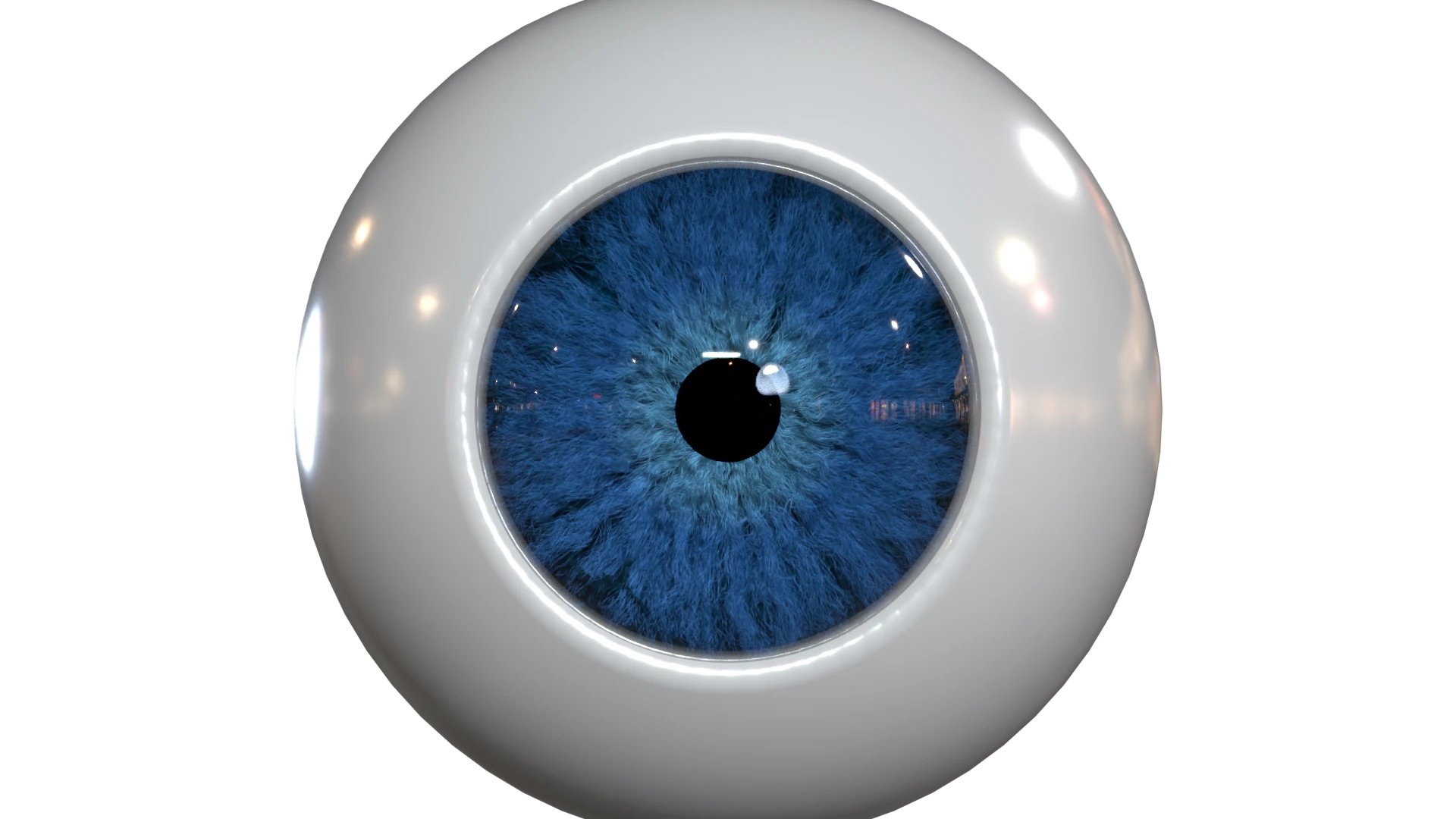
Simulating the Retina and Pupil
I simply created a circular grid mesh as a retina background. I subdivided it to have enough details Then applied a displace modifier with voronoi clouds texture to create the bumps. The material is made to be a little bit similar to flesh by having a high metallic and specular values and not being fully rough. The ramp is used there to make the center lighter than the edges. Not sure why, it looked better to have more dark areas around the ends of the retina. The pupil is made as a sphere in the center with zero emission shader in the material so it's completely black. Note that this is not ideal for side views at the eye as it dos not look like a pupil hole from the side.
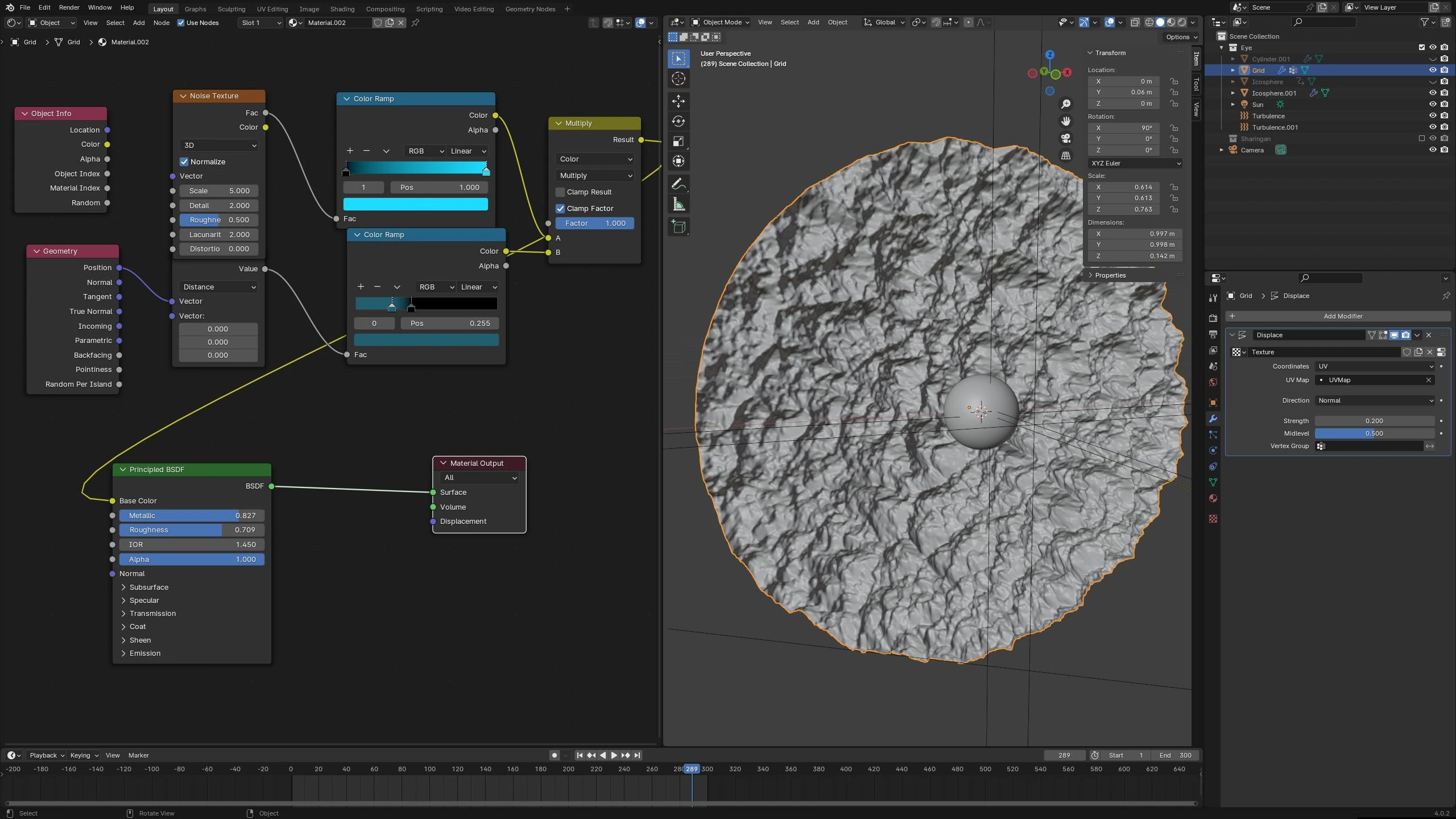
Simulating the Iris with Particles
I was wondering how should I simulate the think fibers of the iris. It's called stroma and consists of pigmented fibrovascular layer. Why not use particles with the hair mode? To avoid manual edits of the hair shape I placed a turbulence force field to make the hair a bit curly and twisted just like in the eye. The material is again made to create a little bit lighter fibres around the center at the pupil. In addition, some randomness is used to make the fibers more varying in color

Modelling the Cornea with Glass Material
I have simply added a sphere, subdivided enough with smooth shading. Then a glass material. In the picture I have used a custom glass-like material for better performance but simple glass can be used with very similar results. The sphere can be scaled or the glass parameters can be edited to visually simulate the dilatation or contraction of the iris. To have the reflections on the surface, it's necessary to use an environment texture in the world material nodes.
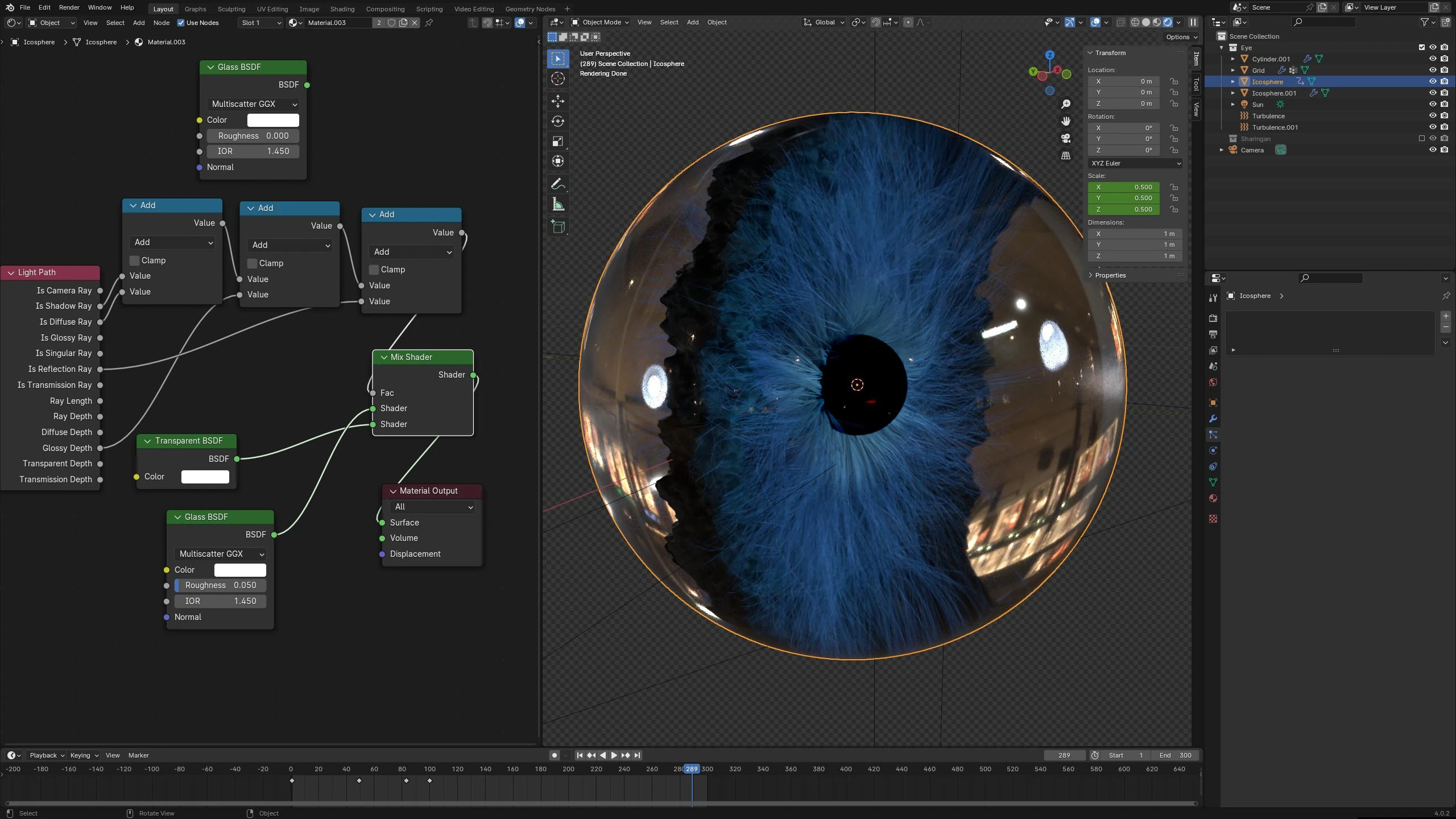
I hope this explanation helps. Let me know in the comments if you have any questions or better explanation.
Published:Keywords: post processing, video edit, vfx, cgi
#tutorial #blender #blendertutorial #compositor
Privacy Terms