Recording Real Fire and Background Removal
A short advice of how to shoot a fire, key out the background and use it in the video. I was quite inspired by the Video Copilot's Action Essentials vfx pack, containing some explosions etc. There are many ways to achieve this. The best option is always to actually have the real fire on the scene. Unfortunately, that is not always possible, especially when being an indie filmmaker who can't afford to have an expensive explosions and stuff on the scene.
The main problem is how to remove the background, when we film a burning object. One way is to film everything in front of the greenscreen. It will somehow work but the edges of the fire might be rough and since the fire is partially transparent, you might still see parts of the greenscreen background behind it.
This approach I am going to present you here is not perfect but from my experiments I can tell it can give you some pretty good results. We are going to use a black screen! The ideal situation would be to have a totally black material that absorbs all the light, and record the fire in front of it. One option is to actually get something like a blackscreen that some filmmakers and photographs use. The material doesn't make much reflections which is good. It's usually not completely reflectionless though. What might be a better option is to have a huge dark room or a long hallway. The point is to have the wall behind the fire really far so the reflections won't make it there and back to the camera. The background would look pitch black.
Since it's not that easy to get such ideal stuff, let's use some camera tricks. Iris is the savior! Iris controls how much light we get on the camera sensor. if you set manually the iris on a very low value, the miracle is here! The background is getting much darker than the fire which is also slowly losing the brightness. The fire is however a strong light source which will be probably the last thing visible even when the iris is almost closed. Here is an example how the modern camcorders automatically adjust the iris to keep the track of the important events on the footage.
Did you see at 2:19 how the background almost disappeared and then got back to normal? What about using this? Here is an example of slowly closing the iris when shooting the fire.
Camera iris adjustment to record a fire
So what to do with all this?
- Find a good large enough room or get outside (a very close objects will be lit up by the fire)
- Turn the lights off and make it dark or wait till the evening
- Prepare the scene and the fire
- be sure to have enough air around (seriously, making a fire indoors might be quite dangerous...personal experience ^_^")
- Prepare the camera, point it at the fire and adjust the iris value until you can see the background pitch black
- Shoot the footage
OK, what to do now? I have this fire on a black background but I need to get rid of the background in order to use it in the video. The answer is: blending modes! In most video editors, you can set the blending for your video layer. What we want to use is the additive mode. Black color usually has the value of 0 which means that what we add into our footage will be only the fire without the black background. Here is an example in Gimp:


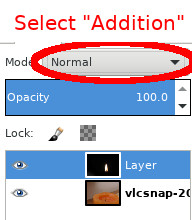

I hope this short tutorial has helped some of you. Now let's start the inferno! :D
Here are also some of my experiments you can download from the stock section:
Fire footage
Flamethrower footage
Keywords: film making,camera,camcorder,flames,green screen
#vfx #camera #filmmaking #filmmakingtips #filmeffects #camerasetting #camerasettings #camerasetup
Privacy Terms